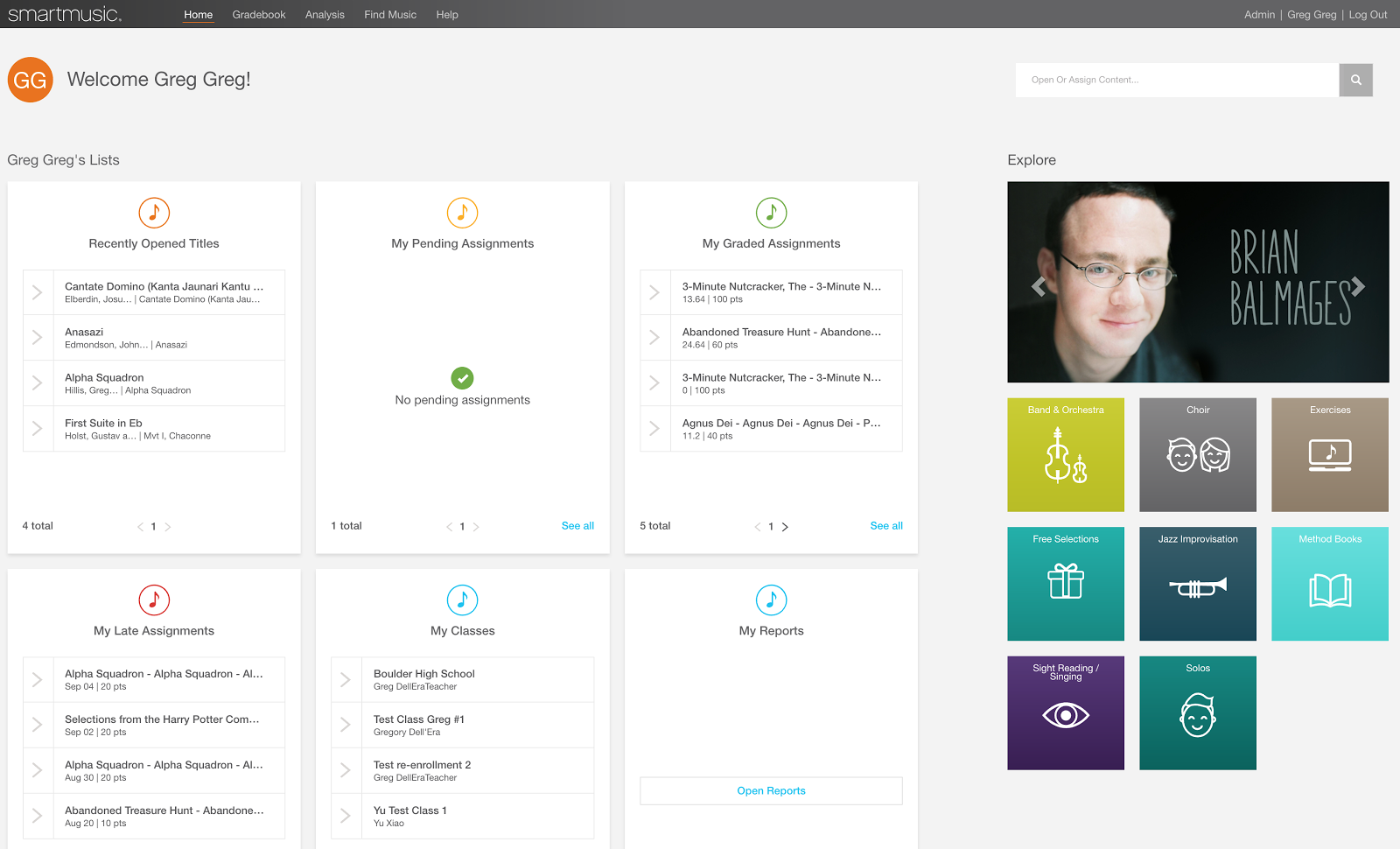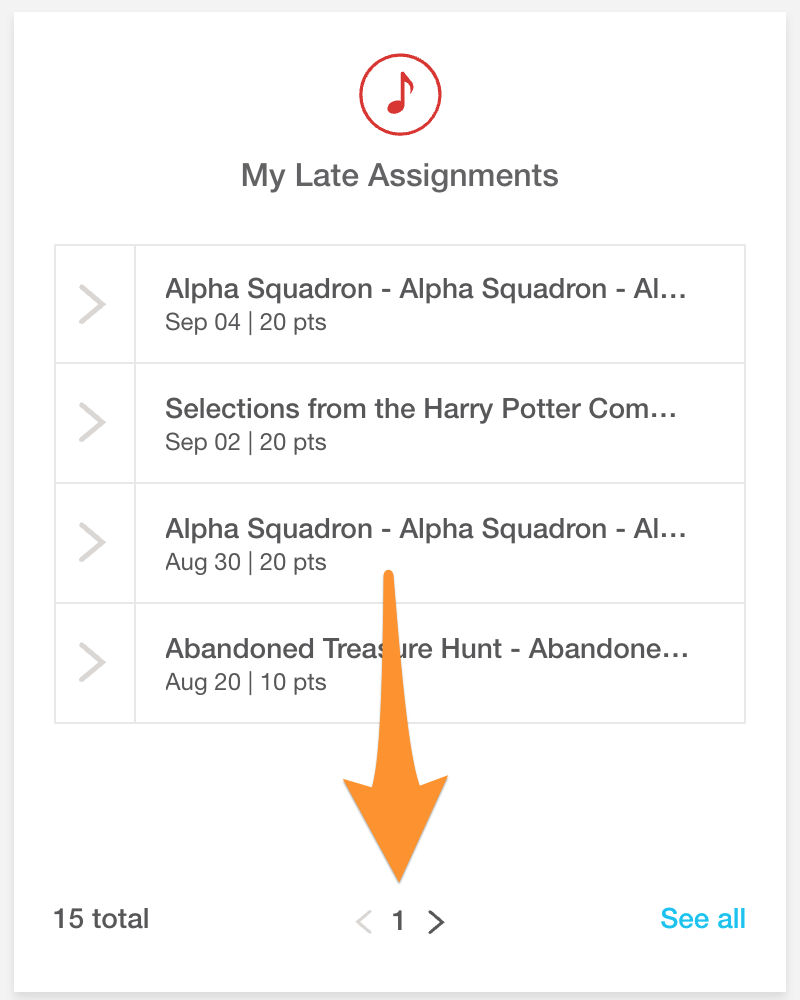Over the summer we made many improvements to the new SmartMusic, including a new tuner, to get it ready for back-to-school. But we didn’t stop once school began. We continue to improve the new SmartMusic every day. In today’s post, we’ll highlight some of our more recent additions to the new SmartMusic, including the all-new Practice Analysis feature (seen above).
Practice Analysis
We know it’s important for you to track student practice time. To help, we’ve created the new Practice Analysis feature, which allows you to quickly:
- Analyze time spent on assignments and free practice at the student level, class level, or among all your classes, as well as see how practice changes over time.
- Discover the most played titles (with a distinction between assignments and free practice).
- Retrieve this information for any period of time, starting October 2017.
What’s more, you don’t have to setup anything to access this information. Everything is automatically tracked and organized for you.
Improved Home Page
Thanks to your feedback, we’ve improved the home page – for both students and teachers – with a clearer design.
- The home page loads in a fraction of a second; individual decks are loaded separately afterward.
- In addition, the deck now has several screens: you’re no longer limited to the top 4 items, and you can navigate through several pages within a deck.
Finally, a new deck called “Recently opened titles” is available for students and teachers, which contains the top 12 most recent titles opened (outside of assignments).
Search Results
We’ve made it easier to browse complex books. In the past, you had to select a movement first. Now you can begin your search by either movement or instrument. In addition, if an instrument has several parts available (Flute 1, Flute 2, …), a third option now allows you to see and pick up the proper part.
Assignments
Today you can send assignments to a class that does not yet contain any students. Assignments are sent automatically as new students join. Parts appear in score order in the Assignment application.
Assessment
In our analysis, we determined that many assessment issues are the result of calibration errors. These occur when the microphone (or mic latency) is not detected properly. These errors result in incorrect red notes. To prevent this, we have implemented a more guided calibration flow, that helps troubleshoot and eliminate the most common issues.
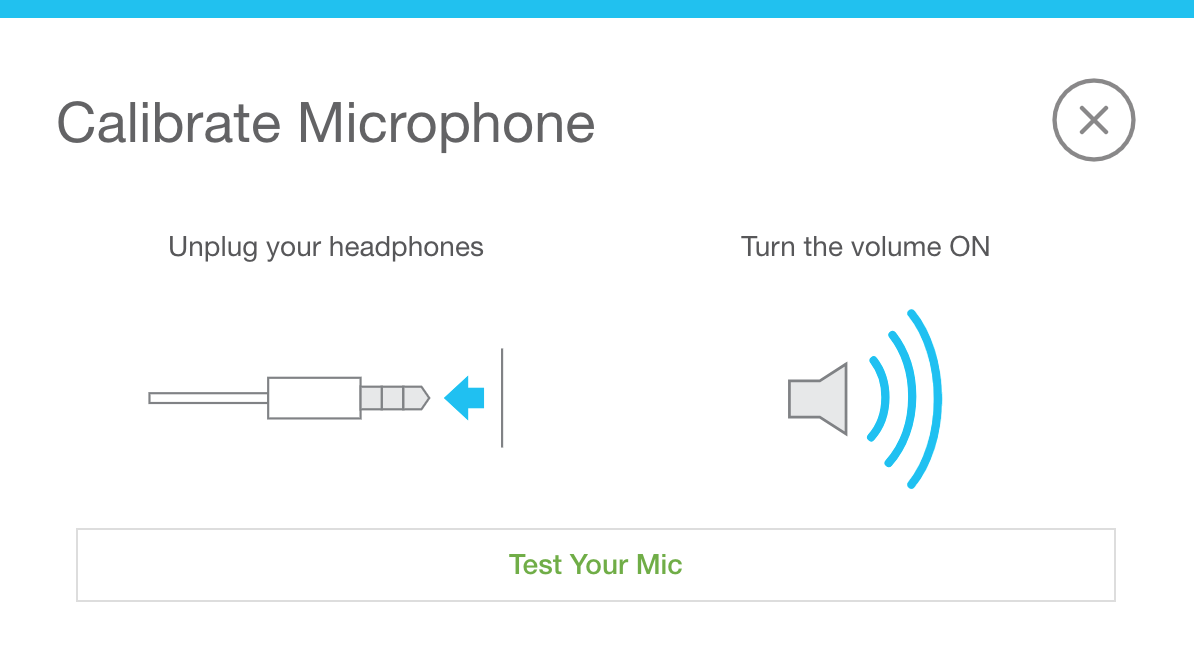
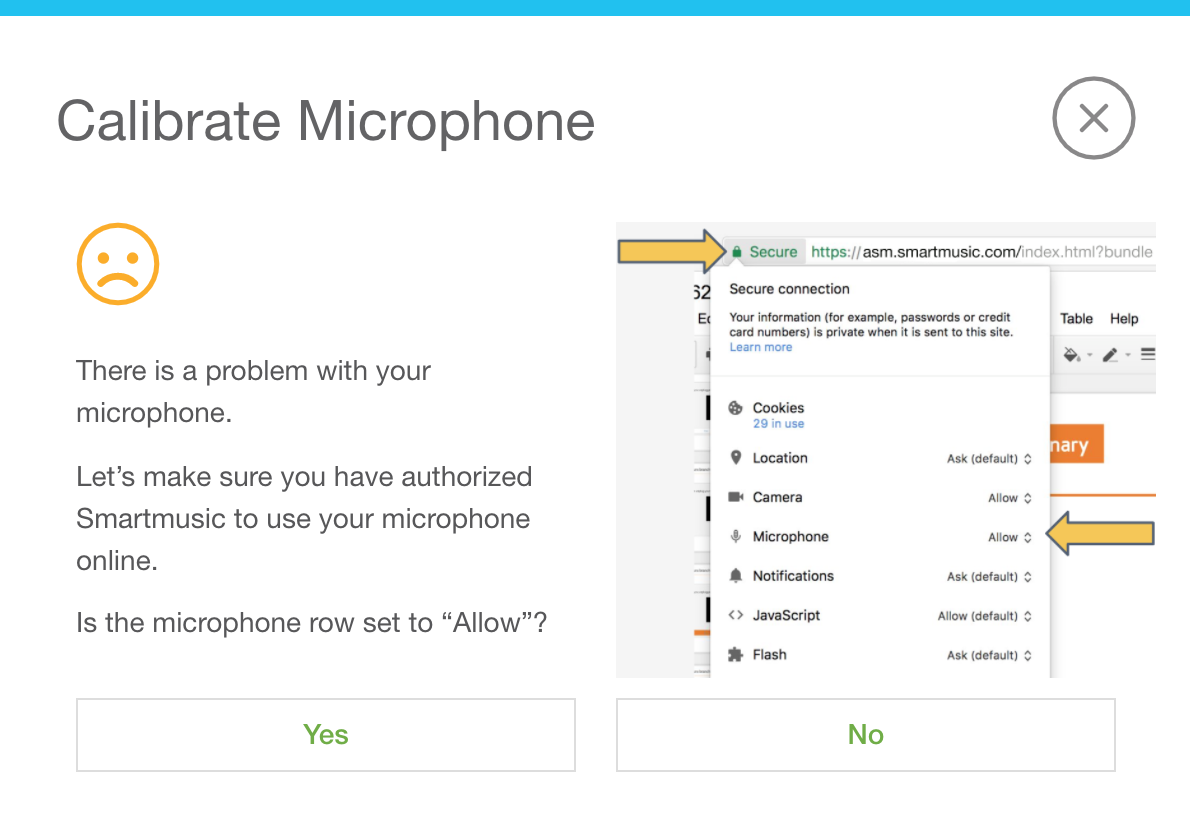
Playback
Vocal and choir titles now have a piano rendering for My Part, instead of the synthesized voices. We’ve also improved the piano accompaniment sounds in hundreds of titles with new samples that sound much more realistic. This facilitates more subtle accompaniment with a wider range of dynamics. It also utilizes pedaling when appropriate.
Also, sort of related to playback: you can now choose to subdivide the metronome.
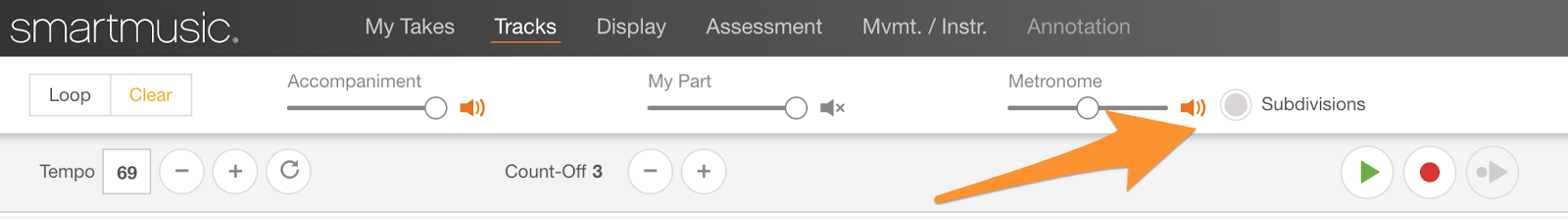
Notation
The underlying notation “engine” has been improved in many ways, leading to:
- The resolution of remaining transposition issues in method books and exercises, and
- A better management of slurs and rest positioning.
We also improved the on-screen display of chords symbols.
Administration
Administrators can now remove a student from an organization, which will free up seats when appropriate. What’s more, when students are removed, all past assignments and grades will remain archived.
Want to Weigh in on What’s Next?
Please continue to submit and vote on feature requests. Top ranking feature requests are added to our roadmap which details what’s underway today, as well as what else is on the horizon.