
In the last month, we’ve made many improvements to help educators work more efficiently with the new SmartMusic. Today we’ll provide some details on what’s new in assignments, grading, and the administration of SmartMusic seats. We’ll also share some hints on what SmartMusic news we might announce this week at the Midwest Clinic.
Assignment and Grading Made Easier
- Assignment templates can now be organized into Units (as seen above). Each Unit can then be assigned in one step, rather than assigning each template individually. Learn more.
- Previously graded assignments can now be reassigned, which can be especially useful in the case of automatically-graded assignments. We’ve also retained the history feature that allows teachers and students to keep track of all iterations, including submitted audio and assessment colors.
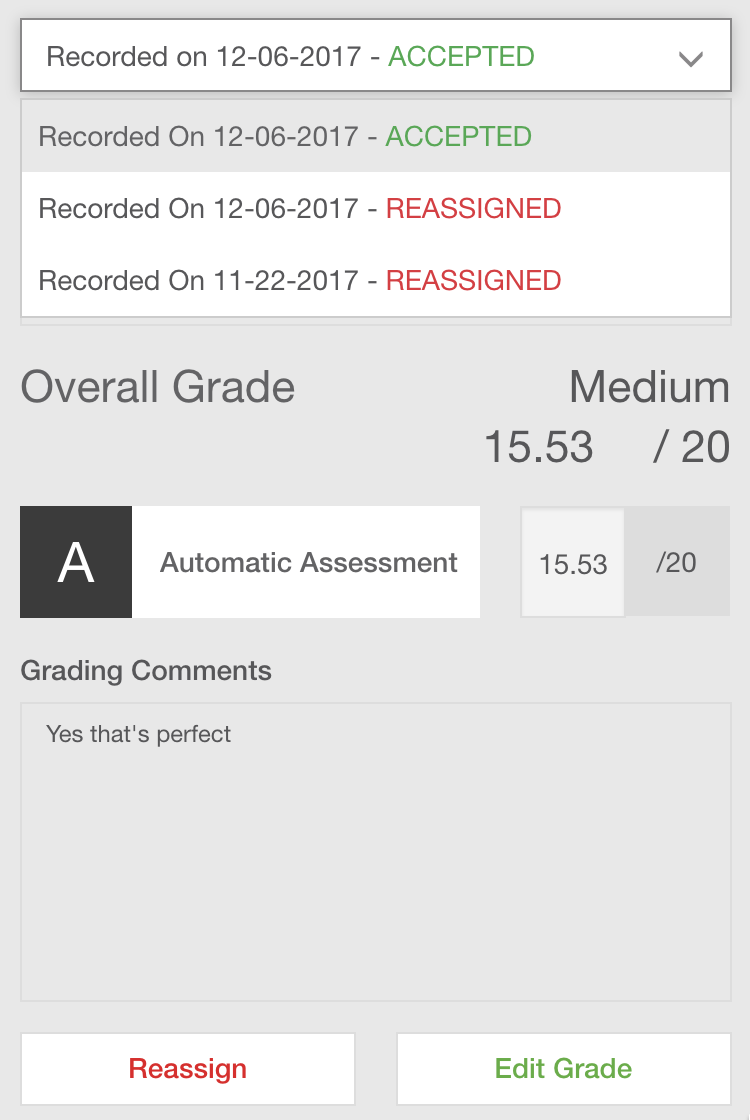
- Grading for multi-level criteria in your rubrics has been made easier. Teachers can click directly on a level “bubble” to grade the criteria, while a reminder of the level percentage appears when hovering over the bubble.
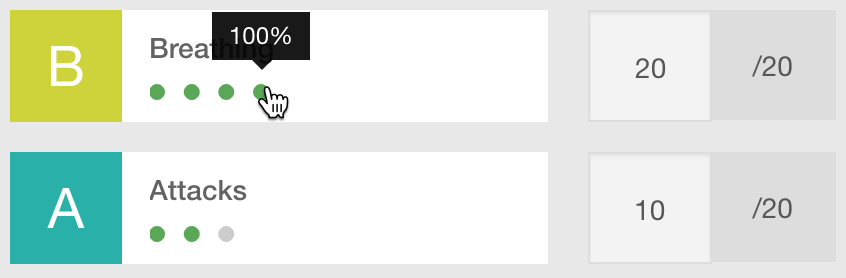
A More Efficient Admin Platform
- The Classes page has been redesigned to be more intuitive and to provide centralized class-parameter control. Educators can perform on-the-fly TEACH student seat allocation by clicking on the TEACH Status toggle button.
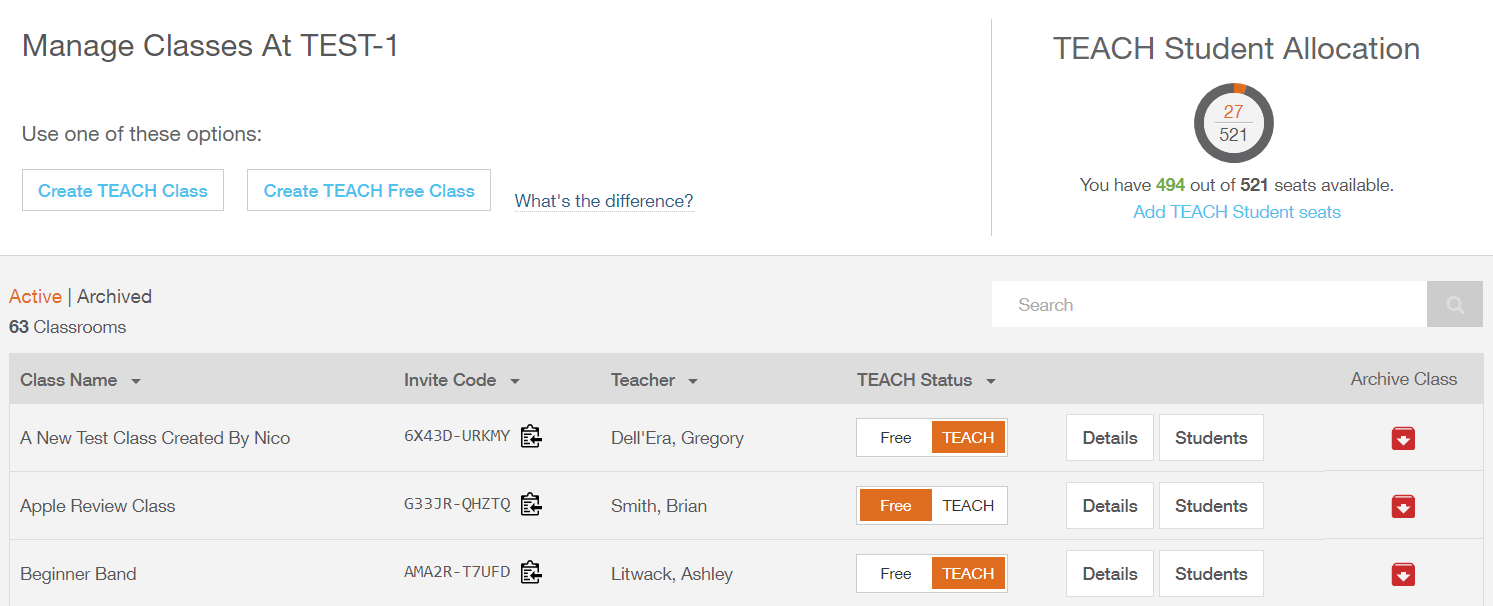
- A similar redesign for the Student’s page focuses on consistency and ease-of-use. PLAY Plus seat allocation can be turned on or off with the click of a button and inviting students has been simplified with a new email template and the ability to copy a class-code to the clipboard.

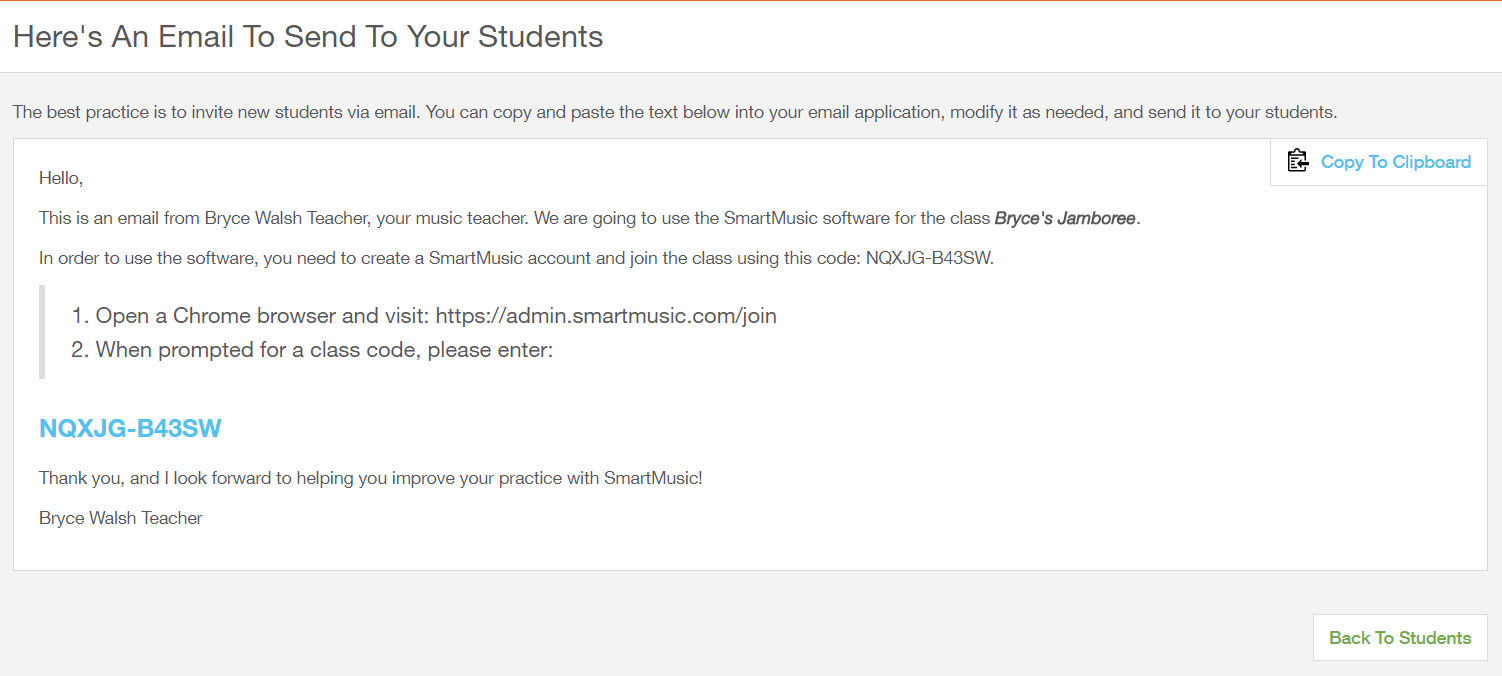
Other Improvements
- The comment box has been removed for sight-reading assignments as students had used this step to refresh the page and start again.
- In the same vein, tempo buttons are now disabled in sight-reading assignments.
- When opening an assignment (to be played or to review), the cursor jumps automatically to the section that has been assigned.
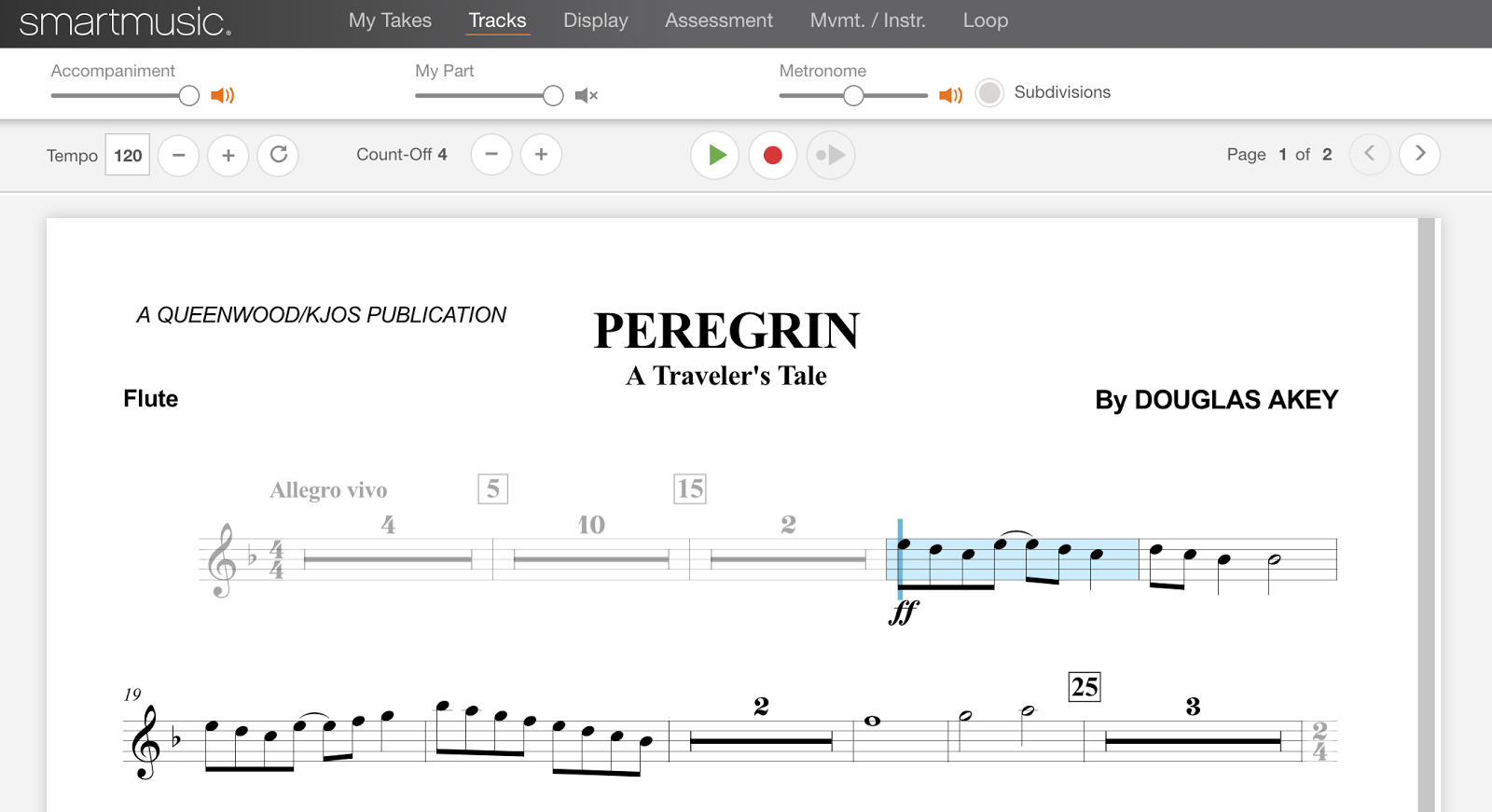
- Students can choose a note-based cursor in addition to selecting beat or flow cursor options.

- Within the Gradebook, we’ve fixed alignment issues between student names and grades.
- Dozens of titles have been added, with many solos being exclusive to the new SmartMusic.
Coming Next
At the Midwest Clinic we’ll release a brand-new MusicXML importer that will:
- Include the ability to upload a full score rather than just individual parts,
- Create MIDI accompaniments, based on the full score, that will play with premium Garritan sounds, and
- Feature a big surprise which we are excited to begin beta testing.
As always, please continue to submit and vote on feature requests. Top ranking feature requests are added to our roadmap which details what’s underway today, as well as what else is on the horizon. We are really excited about the new functionality we will announce at the Midwest Clinic, and are looking forward to sharing more details with you soon.