
When using technology in the classroom, we are interested in tools that will enhance our teaching and help us to better reach our students. We’d like to share some music tech that has helped us meet these goals while keeping our classroom music- and student-centered. The following phone or tablet applications can greatly benefit both music educators and students. You can use many of these tools in conjunction with a pair of speakers, a Bluetooth transceiver, a projector, and an Apple TV.
Basic Metronome and Tuner
A metronome and tuner have obvious benefits to music students and professionals alike. Instead of carrying around a tuner/metronome it can be very helpful to have an app right on your phone or tablet. In most cases, students usually have their phones handy, so why not have helpful apps easily accessible to them for use during rehearsals, lessons, or for practicing at home?
Any metronome app will do, but one that we recommend is called Pro Metronome. It’s free and is offered for iOS devices, Android devices, and Google Play. One basic tuner app we like is called InsTuner. This app requires iOS, but is free and offers both a chromatic tuner and tone generator.
Tonal Energy
Tonal Energy is a versatile rehearsal tool for iOS, and Android devices. It includes a metronome, tuner, tone generator, analyzer and recorder. The metronome is easy to use and customizable. Its features include the ability to demonstrate tempos, subdivisions, accents. It can even flash the screen to the beat, and you can set up playlists for meter changes. It makes daily practice with a metronome in the rehearsal very easy.
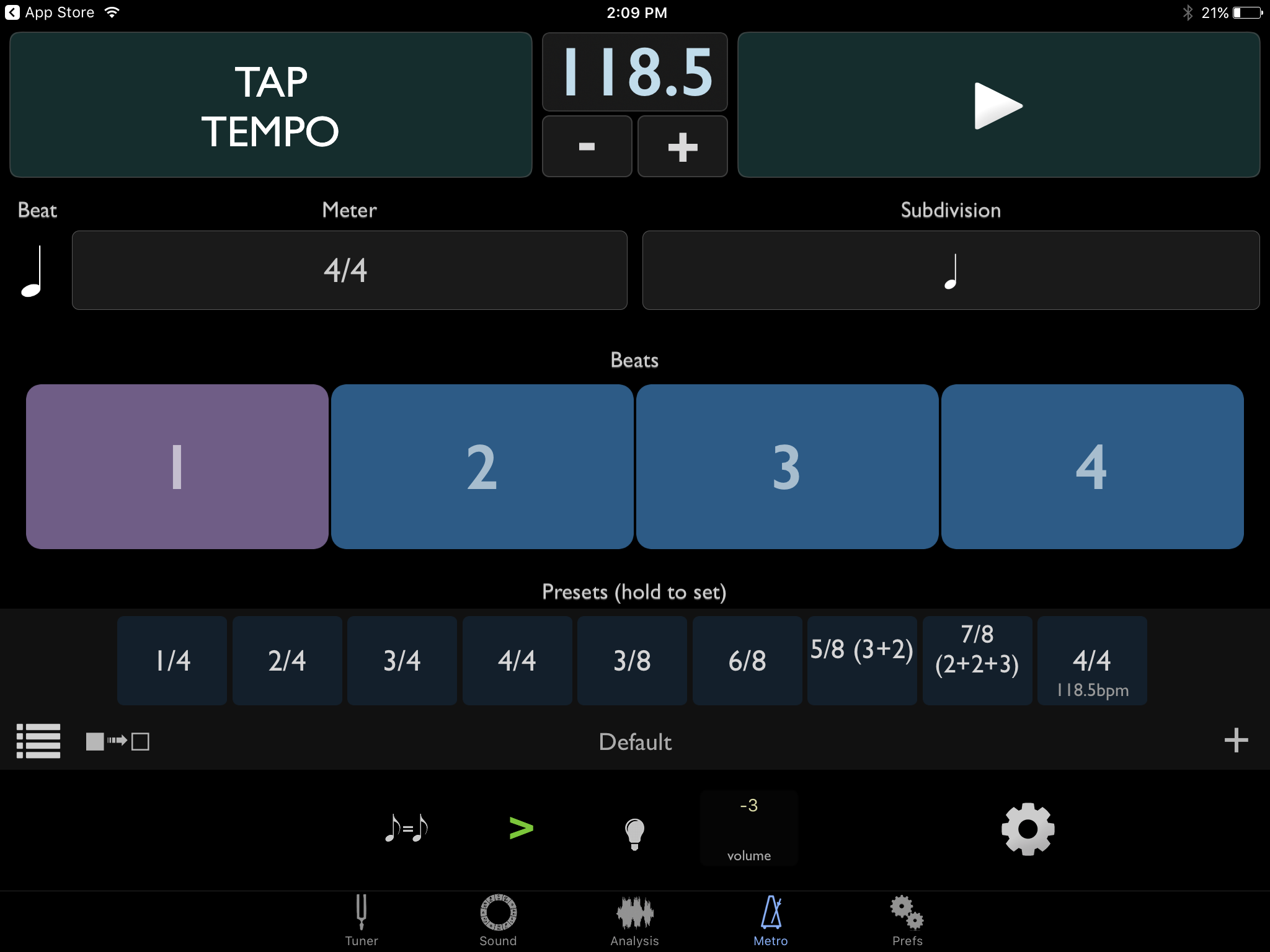
This application is user-friendly and allows for quick transitions and crossover between its tools. No matter what tool you are using you can quickly access a minimized menu of the recorder, tuner, metronome, tone generator, or switch to each tool’s dedicated menu. Tonal Energy can connect with other devices and systems using Bluetooth audio and WiFi for audio demonstration and playback, as well as screen mirroring. This means you can move about the room without being tied down with cords or having to return to a piano for demonstration. This mobility will allow you to give greater attention to your students and better monitor classroom behavior.
Like the metronome, the tuner is also customizable, visual, and informative. You can adjust sensitivity to pitch, volume, instrumentation, reference pitch, and how long it listens to register a pitch. When the tuner registers a pitch, the pitch name appears on the display, and you can select that specific pitch to be generated as a reference. The tuner is designed as a target for intonation. This serves as an excellent visual cue for the students.
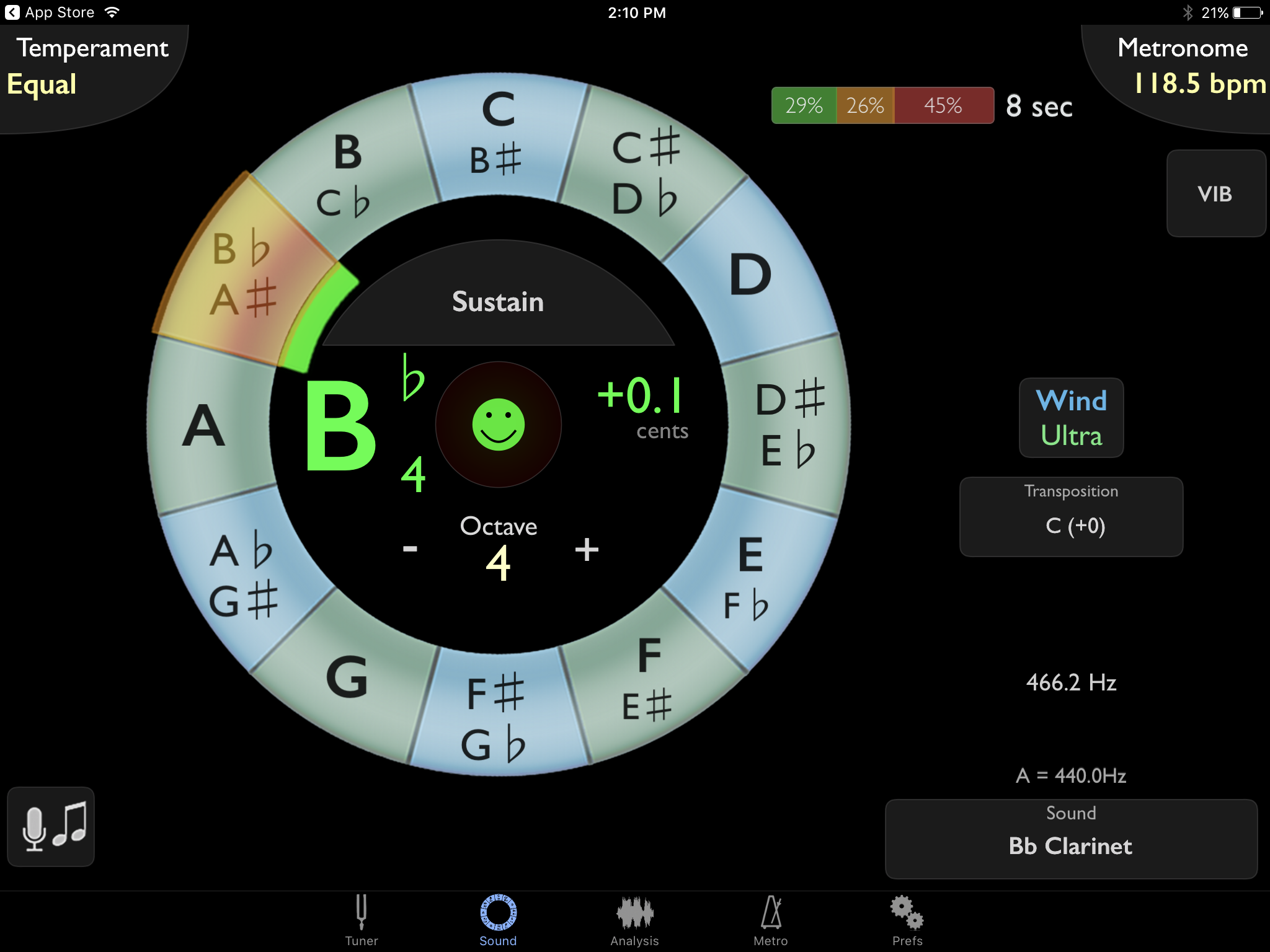
The tone generator has three different modes: a wheel, strings, and piano. It is easy to change the reference instrument, from which there are many to choose. The wheel and strings modes are great for quick reference pitches. The piano makes it easy to play along with the students or demonstrate from the podium. By selecting the instrument you wish to use, the keyboard is automatically transposed so that you can read straight from the score. You can also demonstrate chords using the just intonation and equal temperament setting.
The analyzer and recorder are simple to use and allow for quick playback. Screen mirroring to show the display is fantastic for visual representation of articulations and shapes of notes. Posting these recordings a few times a quarter on the class page with a short reflection can give students a sense of ownership and help them to think about their collective sound.
At the time of this post, its price is $3.99 for iOS devices and $1.99 for Android devices.
Bandmate Chromatic Tuner
This is a simple yet effective app for building confidence in any student that is learning new notes, or starting to learn a new instrument. Once you select your instrument from a drop-down menu, Bandmate will display the pitches that it hears on your instrument’s staff. This can be very helpful for students who are expanding their range and are not yet confident in their shifting, fingering, or partials.
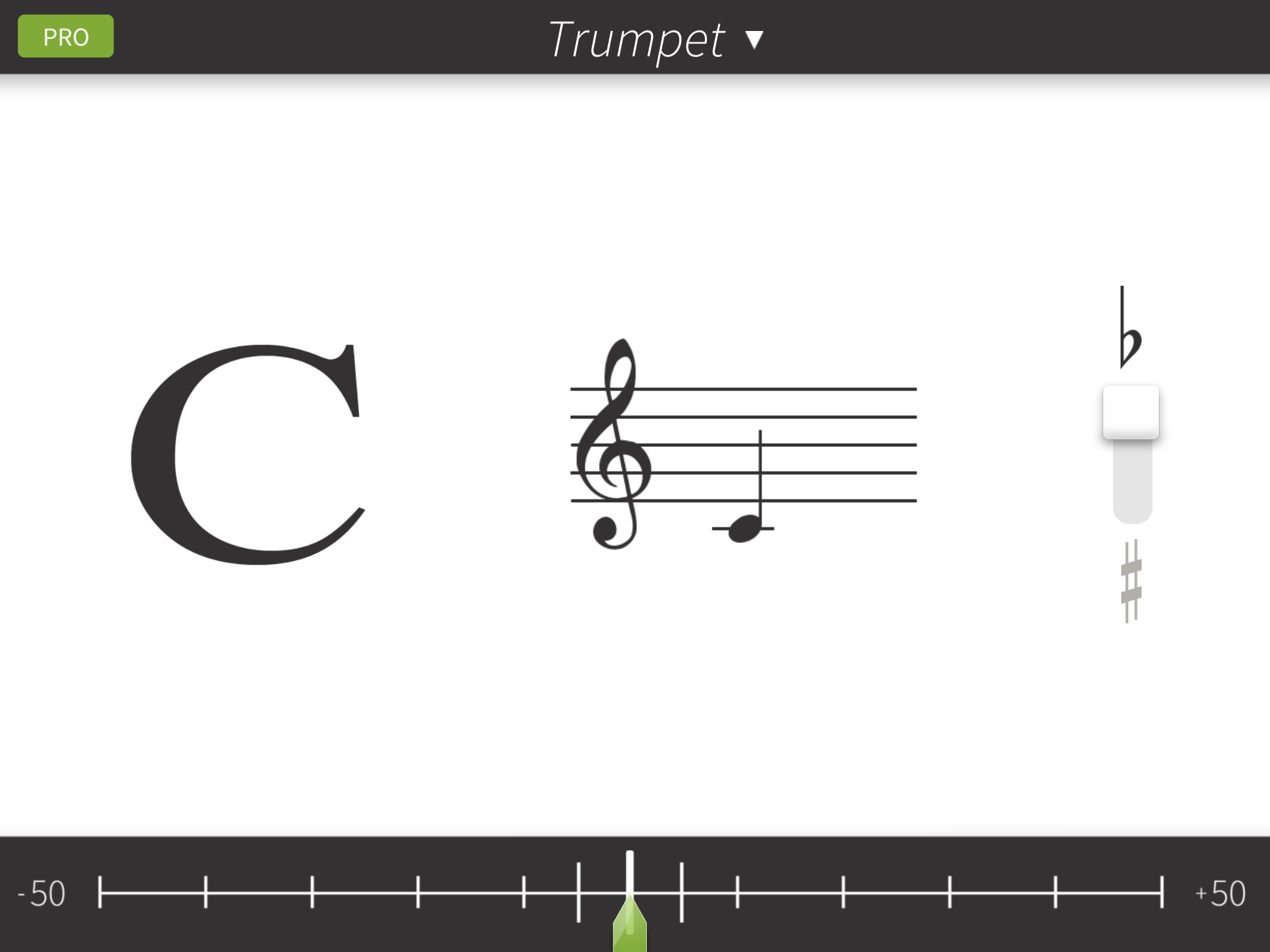
Not all things in life are free, however, the Bandmate Tuner is free for iOS, Android, and Kindle devices. The pro version is $3.99 and includes a tone generator.
Notability
Notability can help improve your organizational skills and assessment transparency. It is a note-taking app that allows you to create notes or import and annotate a wide range of file types such as pictures, .DOC, and .PDF files.
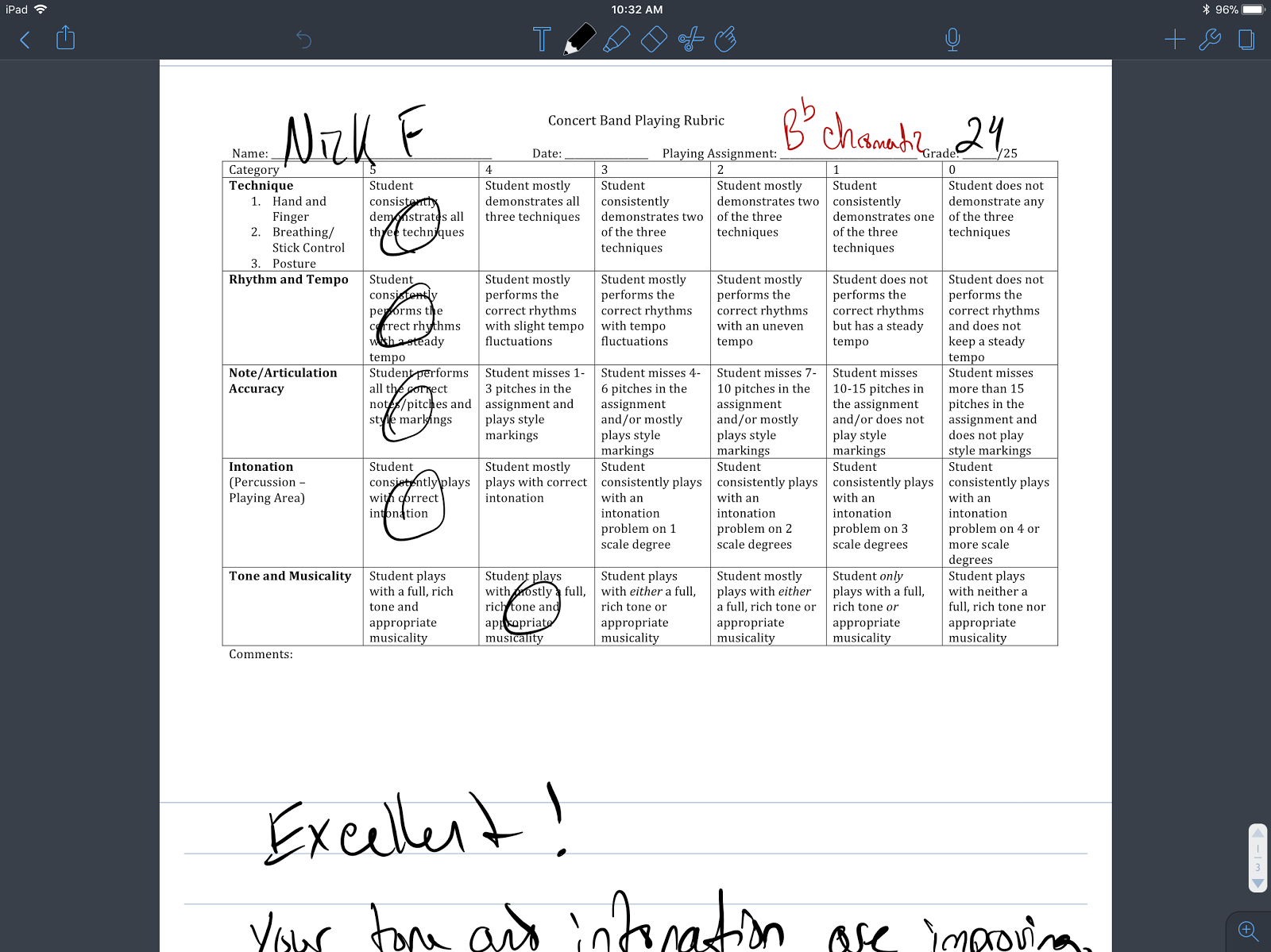
We’ve found Notability to be very helpful for taking notes in meetings, rehearsals, giving feedback on performance rubrics, and correcting papers. You can also record audio into a note.
The app works really well for grading performance assessments. You can create a note with a rubric in it, record the student in the app, grade it, then email it directly to your student and their parents. The recording and rubric allow for tracking student growth throughout the year. Because of this transparency and accountability, Notability encourages student growth and community support for your program.
At the time of this post, its price is $9.99 for iOS devices.
Explain Everything
This drawing and annotating tool is similar to Notability, however, it also has the ability to screen capture. This allows for recording lessons and demonstrations and saving them as movies. This is very helpful for substitute lessons or for supplemental lessons outside the classroom.
Explain Everything is free for iOS, Android, Chrome OS, and Windows.
Staff Wars Live
Staff Wars Live is an extremely engaging app for elementary and middle school band students. It’s only $0.99 and serves as a customizable note reading tool. Notes appear on the screen set to the desired instrument, clef, and range. As the notes appear, the student must play each note. If they play the correct note, the note on the screen explodes. If they play the note incorrectly, the note will collide into the clef. Three missed notes end the game.
This is a great learning tool for students especially given how easily you can customize the game settings. The range, accepted intonation, and scale can all be customized to the person playing the game.
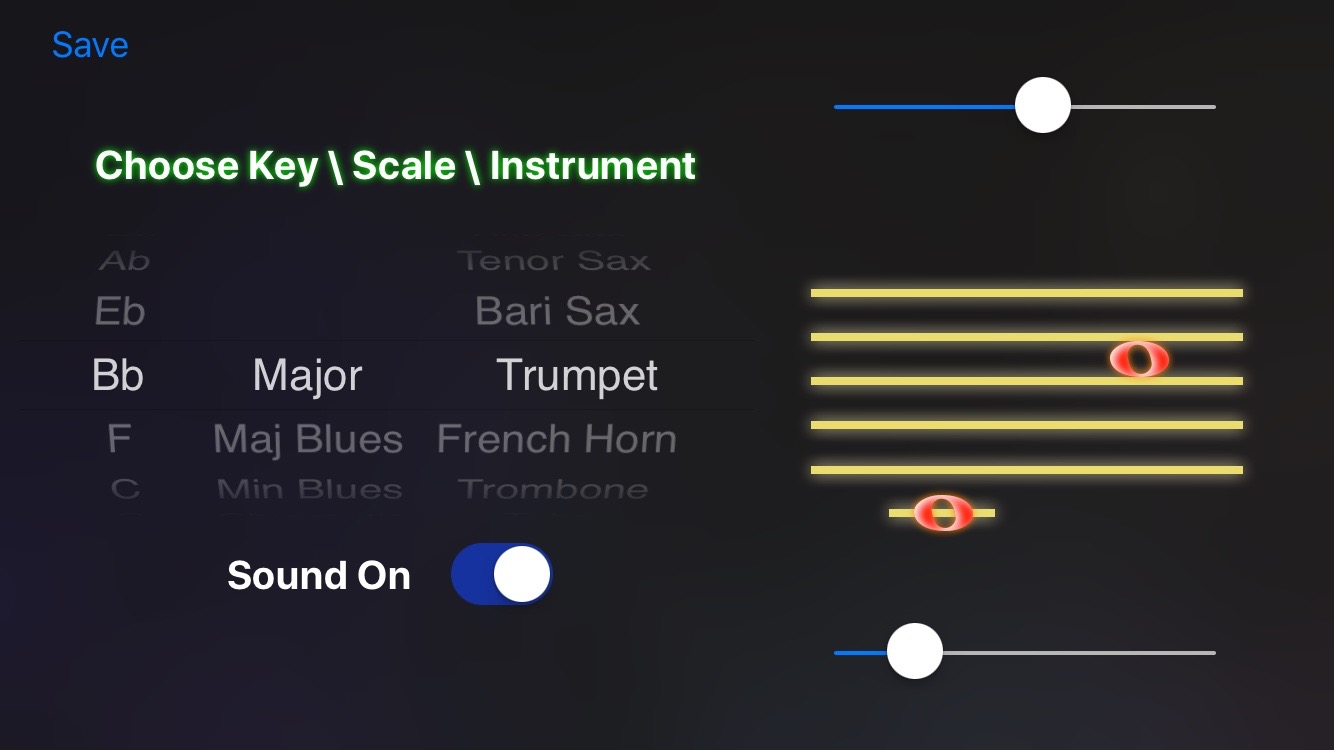
The precursor to Staff Wars Live, Staff Wars, is also a useful tool that allows students to identify the notes on the screen by selecting their correct letter name.
Remind
Remind is becoming a very well-known app. It allows educators to communicate with students and parents through an application rather than using their personal contact information. Remind can be customized to allow two-way communication — to have a conversation with a student or parent — or one-way communication for simple announcements and reminders. Students and parents can easily join with a code that Remind creates for each of your groups of students or classes. It works really well for reminders, announcements, and field trips.
Yamaha Chord Tracker
Chord Tracker is an amazing free app for iOS devices that analyzes the music in your phone or tablet iTunes library to create a lead sheet. It outlines the chords, measure by measure, and will provide either staff, piano, or guitar notation.
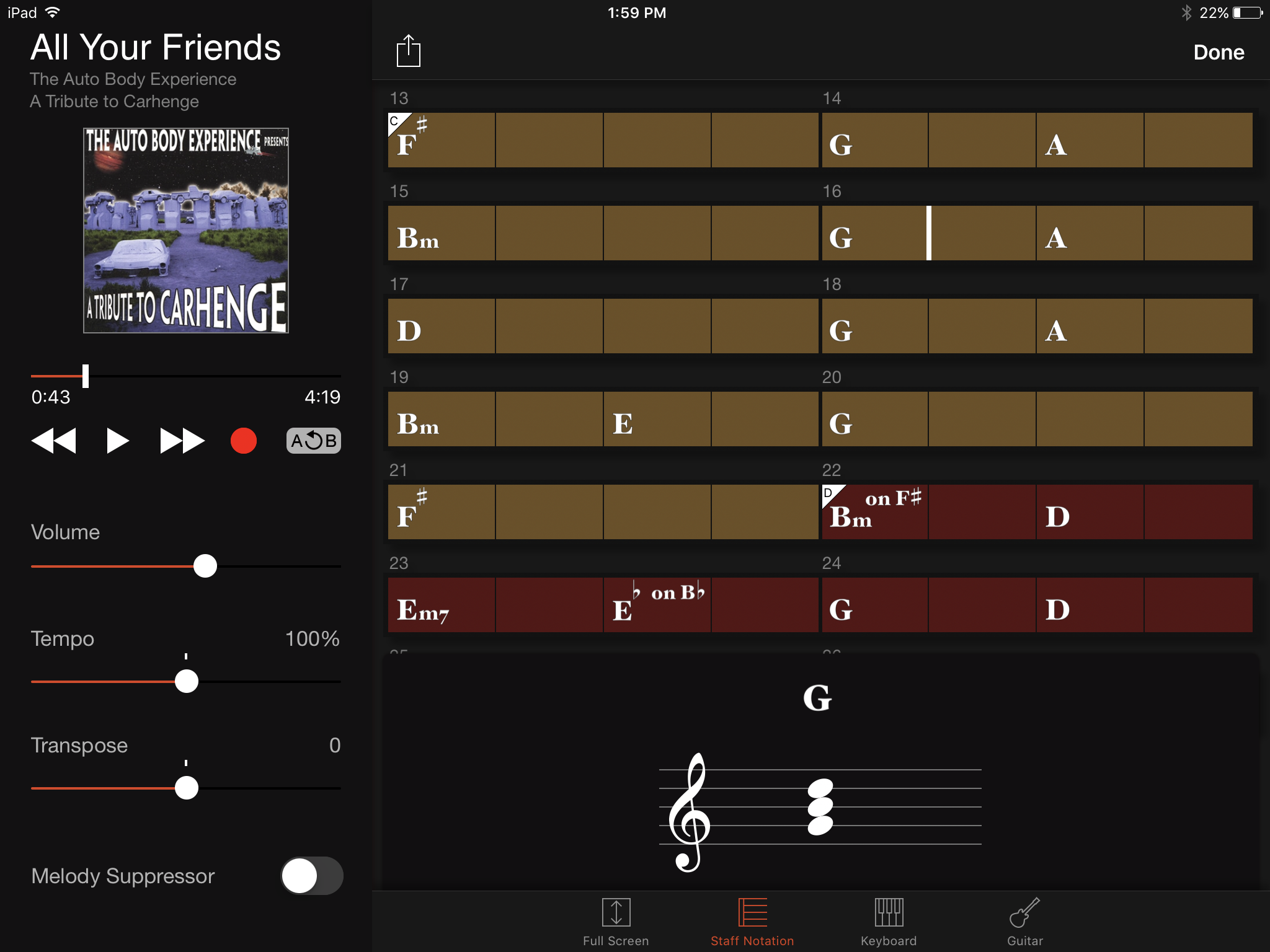
This is a handy tool to use with students in jazz band who are learning to improvise or for students who simply want to play along with their favorite songs. The analyzed song can also be transposed and adjusted for tempo.
But Wait, There’s More!
All of the products above are designed for phone or tablet devices. Because SmartMusic isn’t a phone app, we’ll save talking about it, and several other great resources, for our follow-up post where we’ll cover web-based and computer apps.
