
We are continually refining new SmartMusic based on feedback from you. Next week we will address a very popular request; we’re adding visual feedback to indicate when a student has played a note early or late.
To clarify what will change, let’s review how this feedback has worked previously in new SmartMusic. Just as in classic SmartMusic, when students played an incorrect pitch, it was indicated in red: 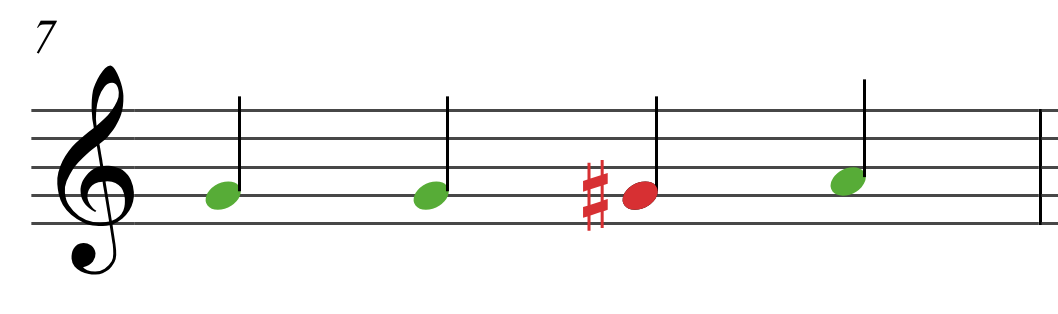
However, timing errors (notes played too early or too late) also appeared simply as a red note; this indicated that something was incorrect, but didn’t clearly differentiate between pitch and rhythm.
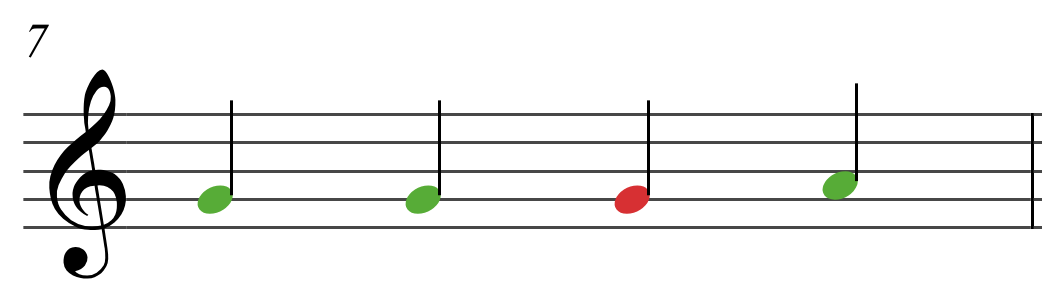
What’s New
New SmartMusic will continue to display red and green notes to indicate incorrect pitches. Moving forward, it will also display a yellow notehead when a student has played the correct pitch at an incorrect time. Horizontal placement of this notehead will indicate whether the note was played early or late: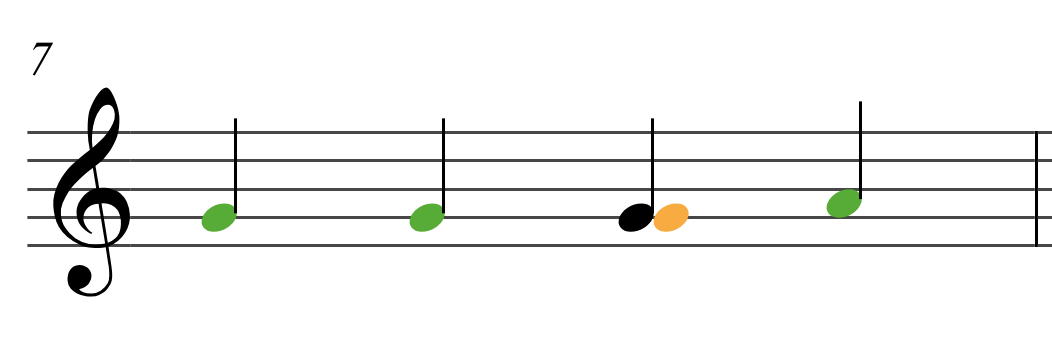
Details
Because assessment data is used to grade student performances, we are very careful not to alter the way data is measured or stored. What has changed is the feedback students receive, and not the data itself:
- Notes played early or late will still be considered incorrect. Just as before it will not count towards a higher score.
- The new feedback will not display early or late information for incorrect pitches. It only applies to correct pitches played out-of-time.
- The algorithm will not change: a student scoring 85% today will score 85% with the new assessment, but will simply receive more meaningful feedback.
This improvement will be applied to all new submissions from students starting at the end of next week. You will also see this new visual feedback in the grading application.
All previous submissions will continue to display only red and green notes in your gradebook.
Additional Feedback
As always, your opinion is vital to us. We’ve created a dedicated forum for you to provide your feedback on this specific topic.