
In our previous post, we shared some technology resources for phones and tablets that we found to be beneficial to educators and students alike. Below are some of our favorite web-based and computer apps. Again, many of these tools work well when used in conjunction with speakers and a projector.
Google has some incredible free applications to offer the modern educator. Google Drive is very useful for storing and sharing files to collaborate on many different types of documents. Google Docs and Google Sheets can be used in many different ways including recording minutes from meetings, creating and sharing budgets, and tracking instrument, equipment, and music library inventory. Google Forms can be used for sign-ups, extra credit, collecting data, and voting for decisions such as band officer positions.
Google Sites is a user-friendly website creator that includes all of the benefits of multiple Google applications. Google Sites allows the website creator to easily post information and provide links to audio files, YouTube videos, websites, and other Google-based components. This allows an educator to easily share information, links, downloadable documents, and files in a way that is easily accessible to students and parents. Such a website can serve as an in-school or out-of-school go-to place for anything students and parents need. Check out this site example of a Google Site created for a school band program.
GarageBand
Many music educators have encountered this Apple product but may not know how to use to the advantage of their programs.
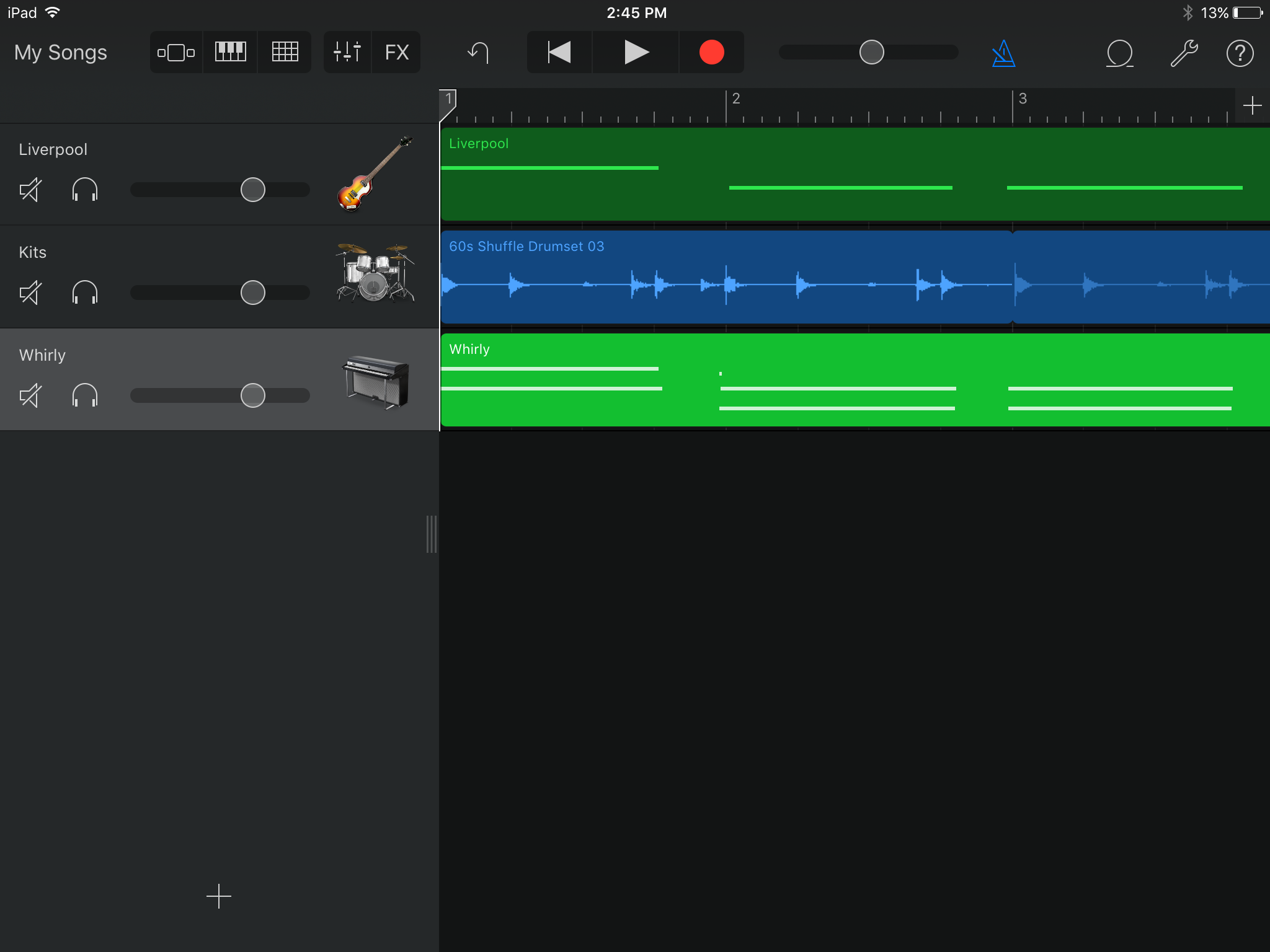
GarageBand can be used to create easy background tracks using the Loops feature, for students to practice soloing and improvising. Using a MIDI keyboard or the small musical keyboard feature using the regular computer keyboard, GarageBand can also be used to create practice tracks in which your students can play along.
iMovie
iMovie makes it possible to share wonderful visual representations of your music program. Using pictures, videos, and music, iMovie can create a video that educators can upload to YouTube or post on their website or school page. iMovie videos are an excellent way to show off your program and your students at a variety of events including concerts, school year wrap-ups, board meetings, program descriptions, instrument tryouts, and back to school nights. iMovie could also be used in rehearsal or lessons to record students for review and feedback.
SmartMusic
SmartMusic now offers a free, web-based version of this well-known application. This free version offers multiple possibilities to students and educators that can be used both in and outside of the instrumental classroom. Students play to professional accompaniment, and you can create and send assignments, hear student recordings, and store the results in your gradebook. A subset of the content in the paid versions is included.
The exercises in SmartMusic’s free version are one example of the available content. They offer many options for students to practice basic musical skills. Some of these exercises include practice with arpeggios, intervals, scales, and rhythms.

Once an exercise is opened, you can select the level, movement, or type of scale you wish to have a student practice. Select the student’s instrument, and then they are ready to play along with the given exercise. SmartMusic is now available for Chromebook, iPad, desktop and laptop computers.
DropBox
DropBox is another web-based storage application that can also be used for assignment submissions. Especially as an instrumental music teacher, it can difficult to grade every student on a performance assessment individually. This is where DropBox can help in saving some time.
If you create a file request folder, you can send a link to this folder to your students. Then students can submit files, including videos or audio recordings of their performance assessment, from their computer, phone, or tablet. The files will then appear in one folder, ready to be graded. This provides easy organization of all the students’ performance tests, making quicker turnaround on feedback possible. This can couple with Notability and by sending graded rubrics to students almost immediately, helping with grading transparency.
Kahoot!
Kahoot! is a web-based phone or tablet application. It is essentially a quiz or review application that creates a competitive game between multiple students. A game is customized using just words, pictures, or videos and is set up as a question with multiple-choice answers.
The teacher must be able to log on to a tablet or computer and display the game to the students. The students play the game using their own computer, tablet, or phone. To begin the game, Kahoot creates a game pin that the students type in either using the Kahoot app or going to kahoot.it on a web browser.
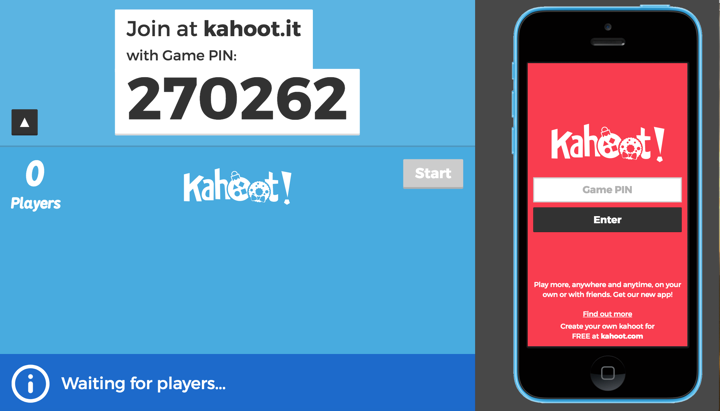
During gameplay, to select an answer to each question with a multiple choice option, a student selects the color and shape block that is associated with the answer they want to choose.
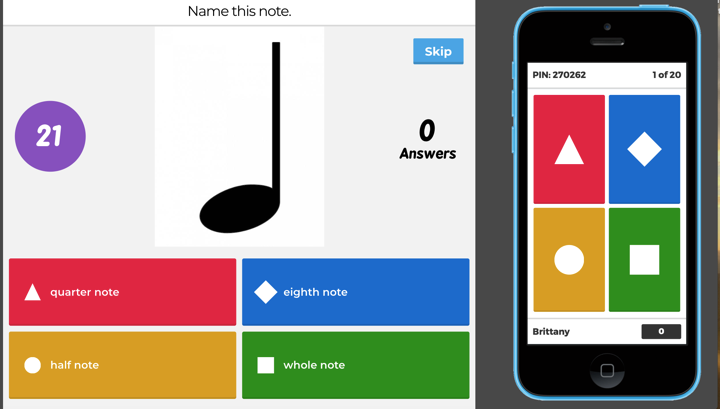
You can create your own game in Kahoot or you can search the database using a keyword (such as rhythm) to play any of the Kahoots many educators have already created.
Additional Resources
The following are additional websites, apps, or software that are worth looking into:
Many educators are interested in using technology in the instrumental music setting but are unsure how to incorporate it in a way that works seamlessly with their curriculum. All of these applications offer instrumental music teachers the opportunity to be more organized and effective, using technology as a supplemental teaching tool that enhances their teaching strategies and students’ learning. We hope that this has given you a resource to use and incorporate technology and in turn, enhance daily instrumental lessons and rehearsals.
