
Parents are as unique as students – and teachers. Many are very invested. Some won’t attend a single concert all year. Much of this depends on the individual, but both the culture of your school and your communication with parents can play a role in shaping the quality and frequency of their interaction.
I have three of my own school-age children. Between them, they see 21 teachers every week. Some teachers email me with every assignment, project, and upcoming assessment. Some I haven’t heard from since the beginning of the year. Often it comes down to what data needs to be shared. One thing I can confirm: I read every single thing their teachers send me. But I may not represent the typical parent in your school! When it comes to communication, your best bet is to cover all your bases.
You can set a culture of helpful communication by choosing appropriate course content (rubrics, assignments, tests, performances, etc.) and behavior data for your students and efficiently sharing that data with the parents of your students.
Simplifying Data Collection
As music educators, our biggest challenge with data collection can simply be a numbers problem: we see anywhere from 150-500+ students per week. That’s a lot of kids to keep track of. We also need to be aware that behavior reports and assessments are considered confidential and cannot be openly viewed by the entire class.
Keeping these things in mind, here are a few suggestions.
1. Get Organized
Create digital folders for every class or grade, then one for every student. This will take some time to set up at the beginning of each year, but once each student has their own folder, you can simply collect and store their data for every year they are in your program. You’ll even be able to move those files to another teacher at another school.
Mine might look something like this:
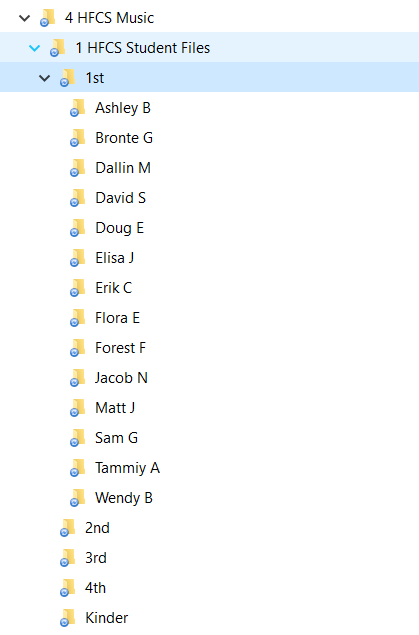
NOTE: Don’t create these files on your computer where they can be lost if your computer breaks. I recommend creating them in a teacher folder on your school server, Google Drive, or Dropbox.
Now you will be all set to collect and file each piece of data you collect for the student: from playing tests to written assessments!
2. Make Digital Copies of Everything
Now that you have all of your student folders ready to go, you need to have digital files to add to them. I recommend using the camera right on your computer. If you don’t have one built-in, grab an affordable aftermarket version. Perfectly adequate options are available very inexpensively.
Now you have the ability to take photos of students’ written tests, and can even have them perform tests for the camera, and save them right to that student’s’ folder. I also recommend having some kind of word processing file in every student’s folder that you can quickly pull up and add notes to. You might make a note if a student was particularly difficult one day, or particularly good. It’s these little bits of evidence that can go a very long way when talking to parents.
Using Technology to Share Data
Once your student data is organized and getting backed up on school servers, it’s time to share it with parents. There are several ways you can do this.
1. Built-In Systems in Your School
Nearly every school in the country has some type of online grading system. Typically these systems offer an ability for parents to check on their student’s progress. If you have access to such a system it’s a great place to start. At the school where I teach we use PowerTeacher, and at the schools where my kids attend it’s ParentVue/StudentVue.
Simply uploading assignments and grades into the system will provide parents with the opportunity to check them when they choose. You could also consider sending messages out to entire classes with information about upcoming assessments, concerts, or other opportunities.
2. Email
Email is by far the best way to share files and data with parents. The email inbox is a very intimate form of communication. If you don’t believe me, just think about how you’d feel if someone else opened your email! Email lets you send things to entire classes, groups of classes, or individual parents.
If you’re like me and don’t have easy access to an entire class list of emails, just ask whoever sends out your school newsletter if they can send it for you. Of course, for reaching individual parents with single-student concerns, email is a great way to go. The downside here is that if the conversation is of a slightly negative nature, email does tend to lack the tone of your voice, which may be easily misconstrued.
3. Google Classroom
Many classrooms and teachers are opting for using Google Classroom, which is free. Some communication and collaboration benefits Google Classroom offers include the ability to:
- Provide students feedback by viewing and commenting on their work
- Create and manage class discussions
- Share content including links, videos, and images and push this content to students’ screens
- Communicate with guardians
It sounds pretty great, but one of the downsides is that each student is required to have their own Google login, which, if not already assigned by the school or school district, could be challenging to obtain. It also requires students and parents to have the ability to understand how it works, which often doesn’t work for students younger than 3rd or 4th grade. But for secondary teachers, this could be a great option.
4. Shared Google Drives
Google Drive folders are also free, but they have a storage capacity limit. If you simply need to share word processing files or PDF downloads with students or parents, this can be a great option; just share one link and everyone with that link can access the file or folder. I’ve found this very useful for sharing practice materials for upcoming programs.
Google Drive folders are less than ideal for individual folder sharing as you’d have to create a unique folder for every student and send a unique link to each parent email. This would be fine if you had five or six students instead of 250.
5. Website or Blog
If you’re really tech savvy and have your own classroom or program website or blog, this offers another powerful way to share documents, videos, photos, or any other content. This doesn’t work for individual playing tests or behavior reports since it will not be confidential. However, a website or blog can offer a perfect home for classroom materials, updates and announcements, and recordings of performances.
If you use WordPress to create a blog, parents can subscribe to it and be automatically notified when new content is added.
6. Social Media Groups
Social media groups offer another excellent way to push information and data out to parents and students. When you post something into a group that they “follow” or “get notifications” for, they will be sent a “push” when new content is added. This can also be used to share performance videos, student successes, photos of your ensembles, and info for upcoming events. You can livestream rehearsals in which you offer advice or announcements. Facebook will even host documents and files for archival purposes. Again, the challenge here is that not every one of your parents will have a social media account, and even those who do may not check it regularly.
Communication Options You Shouldn’t Overlook
Paper
Though it’s probably the least reliable way to get information to parents, you can certainly send papers home with your students. Just don’t be surprised if the parents never see them and they turn up in the bottom of a backpack two weeks later.
Paper works best when used in combination with email; send the paper home, then follow up with an email that says you sent a paper home. That way the parent will know to look for it. If your school still has a weekly take-home folder for teacher-parent communication you can certainly take advantage of that.
Phone Calls
If you need to make more immediate contact with parents, pick up the phone. While it’s an especially good choice for severe issues, a call home sharing kudos for students can be very powerful, too. I suggest you try it, even if you’re uncomfortable on the phone.
Phone Applications and Text
Many large-ensemble programs are now using smartphone apps like Remind to give you another option for mass-outreach. The limitation here is that parents have to download the app and send a text to subscribe to your classroom or group. For secondary programs, this could be the best option for reaching parents and especially students.
Direct Mail
Don’t forget you still have the options of mailing things home. Most schools get a nonprofit rate for postage so it’s not very costly to send postal notifications. If a student did particularly well (or poorly) on an assessment, this could be a great way to get that data home. Because we use direct mail less and less, it’s becoming more special when we receive something in the mail addressed to us. If you really want to get a parent’s attention, send direct mail and write the address by hand.
Of course, no single route of communication is best, so you should select and utilize several of them. Additionally, you should consider the culture of your school and community when deciding which ones to use.
When and How Often You Should Share
Now that we’ve explored how to collect data and how to share it with parents, let’s discuss how often you should be sharing it.
Quarter, Trimester, or Semester
If you have to submit grades once a quarter, that’s a perfect time to send out general updates to parents. You can even send home documents with the printed report card, basically piggybacking on what the school is already doing. The key is that when your grades are due – whether at the quarter, trimester, or semester – it’s your cue to send data home to the parents.
Parent Teacher Conferences
If a parent is willing to take the time and effort to meet with you in person, that’s a good indication that they want all of the data that you can give them. This is the most important time for you to be in contact with a parent, because the communication can be so thorough; words, context, tone, and body language all help convey the message you want. Have your data ready to go and get it right into the hands of the parents who want it most.
When There Is an Issue
Obviously, if a student is having a major or continual issue in your class, it’s time to get in touch with their parents. It should be a step in your classroom management plan: if a student misbehaves the parents will eventually be contacted. Of course, if the behavior is severe enough it should go through the office administration first, but an extra phone call directly to the parent can add context and your understanding to the conversation. It’s also the fastest way to come to a resolution that will benefit the student.
When There Is a Success
This is the area where I feel we tend to neglect our parent-communication. If a student is having outstanding success, or has done something particularly well, we should embrace every method of communication we have to reach out to parents and let them know. Do this often.
From My Perspective as a Parent
As a parent myself I can tell you that I value every communication I receive from my childrens’ schools. My kids are the most important thing in my life so I value everything teachers send me, regardless of the message. It is only when teachers neglect sharing data on my students that I get frustrated; honestly, they can’t share too much. Keep this in mind moving forward: the parents that care want you to share and share and share.