
As teachers embark on an unprecedented back to school season—with many students lacking access to their instruments, and with the inability to rehearse as ensembles—many educators are emphasizing individual musicianship skills in their curriculum to continue musical growth in remote and hybrid settings. One of the primary focuses is on rhythm.
The good news? Any music student can practice rhythm—without any instrument—and receive immediate feedback and assessment using SmartMusic’s Clap Mode.
Users have the option of choosing between 2 different types of assessment for microphone input:
- Melodic through Microphone
- Percussive through microphone
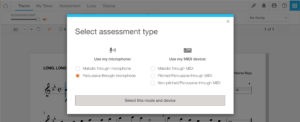
How do I choose?
If you are playing a pitched instrument and want to be evaluated melodically, choose “Melodic through Microphone.” If you would like to work on rhythms or you are playing a percussive instrument, choose “Percussive through Microphone.”
Pro Tip: For the most accurate assessment score, headphones are strongly recommended.
- Click on the Record button.
- Choose “Percussive through Microphone”
- Calibrate the microphone
- Record!
- Clap through the exercise
You can now focus on rhythm exclusively.
For Teachers:
If you want to give your students some rhythmic exercises for an assignment, choose “Allow Percussion/Clapping Only” in your assignment parameters. Be sure to include instructions to tell the student to clap the rhythm only.
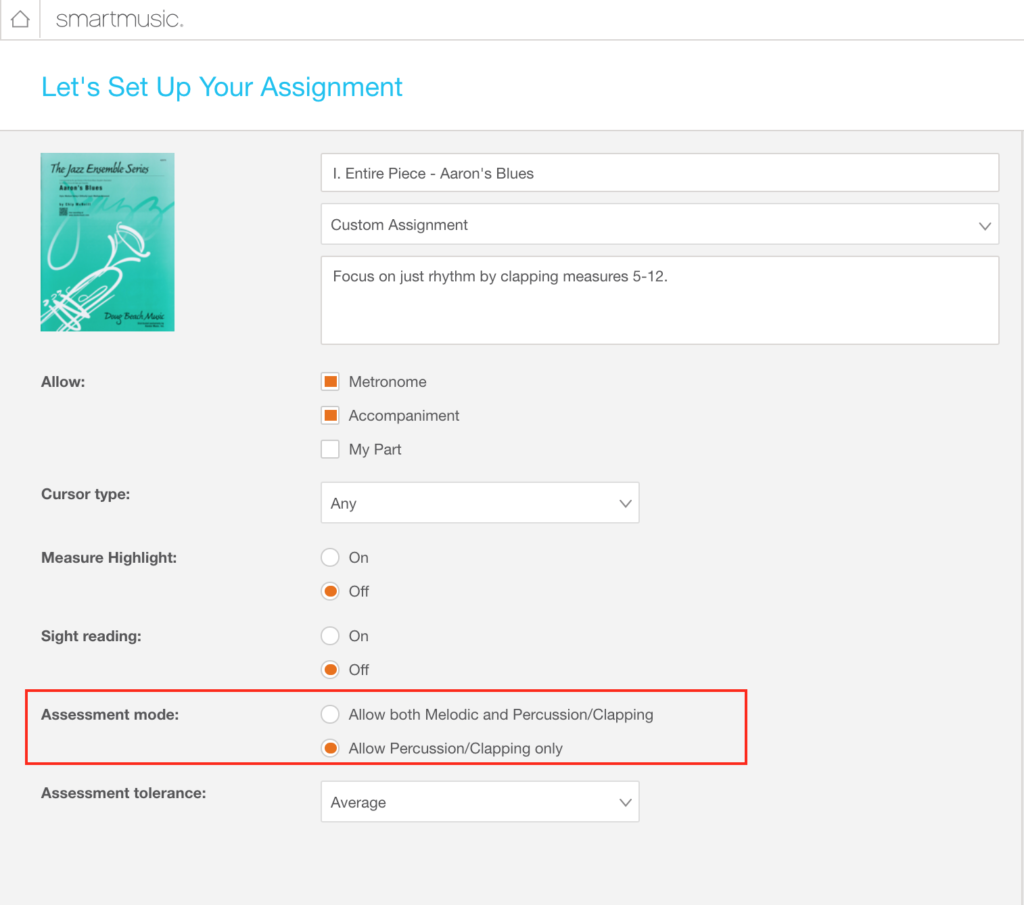
What does it look like on the student’s side?
When the student opens the clapping exercise, they will see your instruction along with Rubric and Grading information:
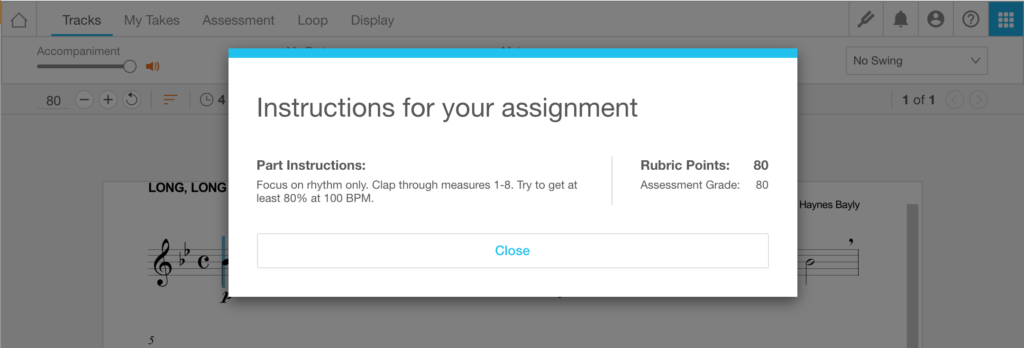
When the student presses “Record” it will already have “Percussive through Microphone” selected for them. Assessment will only focus on rhythm and not pitch.